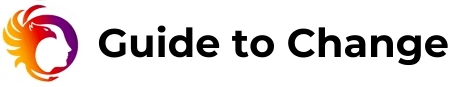Common questions answered.
Guide to Change FAQ
Because the Guide to Change marketplace supports multiple vendors, you will need to check the details from your individual order, as delivery times can vary.
Because the Guide to Change marketplace supports multiple vendors, you will need to check the details of the vendor you purchased from.
Your shipping address can be updated by logging in to your “My Account” area, selecting “Addresses” from the menu, and clicking on “Edit” located on the right side of your current Shipping address.
Please visit our Customer Help page if you require assistance.
If you provided an incorrect shipping address, you can update it by logging in to your “My Account” area, selecting “Addresses” from the menu, and clicking on “Edit” located on the right side of your current Shipping address. If your order has already shipped, you will need to submit a request for assistance through our Contact page.
Because the Guide to Change marketplace supports multiple vendors, you will need to check the details from the vendors you are interested in.
Because the Guide to Change marketplace supports multiple vendors, if you order items from different vendors, your items will come in separate packages.